I have several large planners that use A5 pages.
I like to pretty up the pages with layouts I have made myself.
How do I print onto A5 paper from Adobe Reader?
- For starters my printer takes A5 size paper. I just have to slide the paper guides to the narrower width.
- Open your A5 document in Adobe Reader.
- Select File > Print
- At the bottom left you will see a button for Page Setup. Click this.
- I get a message but just click Yes.
- Choose the A5 paper size.
- Something I noticed as odd was that the document didn't appear to fit onto the paper correctly in the preview image.
- When I printed, it fitted on just fine.
- I used Kikki K personal planner pages. I have ignored the header when making the page layout.
- The pages below are printed both sides. I print a right page then put the paper back in and print a left page.
If you would like to give it a go you can download my doll notes left and right pages.
For me, the hardest part is getting the paper in the printer the right way around. Even with the little picture I still get confused. I think I have finally worked it out. On my printer I pull out the paper draw, then with the page header towards me I flip it over face down and put it in.
Because the file pages are only A5 they fit beautifully onto A5 paper.
I guess if you don't want doll pictures you will have to wait until I make something else.
I am playing around with some quilt design note pages and some bookish note pages as well as some goal setting pages.
Stay Organised,
Val


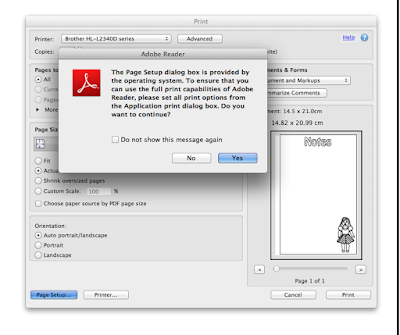




No comments:
Post a Comment
Comments or questions welcomed.