A4 is 8.6" x 11.625"
A5 is 5.75" x 8.375
I have been experimenting with slight page size changes while making planner pages in Canva.
I always thought it was easier and just as safe to look up the size of an A4 page but it turns out it is easier and more accurate on the ground or in the printer if I just take my ruler and measure the paper I'm using.
I changed my A4 page size to 8.6" x 11.625" (I did inches because I used my quilting ruler).
When I went to print, my print preview set it at 96%. When I set it to 100% it filled the page nicely with a very small print margin. For the page I did in my cats and flowers planner with a full background I got less than 1/4" of white printer margin on my printed out page.
My A5 pages are 5.75" x 8.375. In Canva I can set crop marks on the PDF.
I then print it on A4 paper.
You have to set the print size to 100%. The PDF is set to A5 page size so 100% makes it A5. It prints in the middle of the page and you use the crop marks to cut it to size.
You can see the crop marks here:
I have set the print % to 100% here:
I don't have US Letter paper so I just use the size I get from the internet. I can't experiment with it the way I can with the A4 and A5.
Happy Planning,
Val

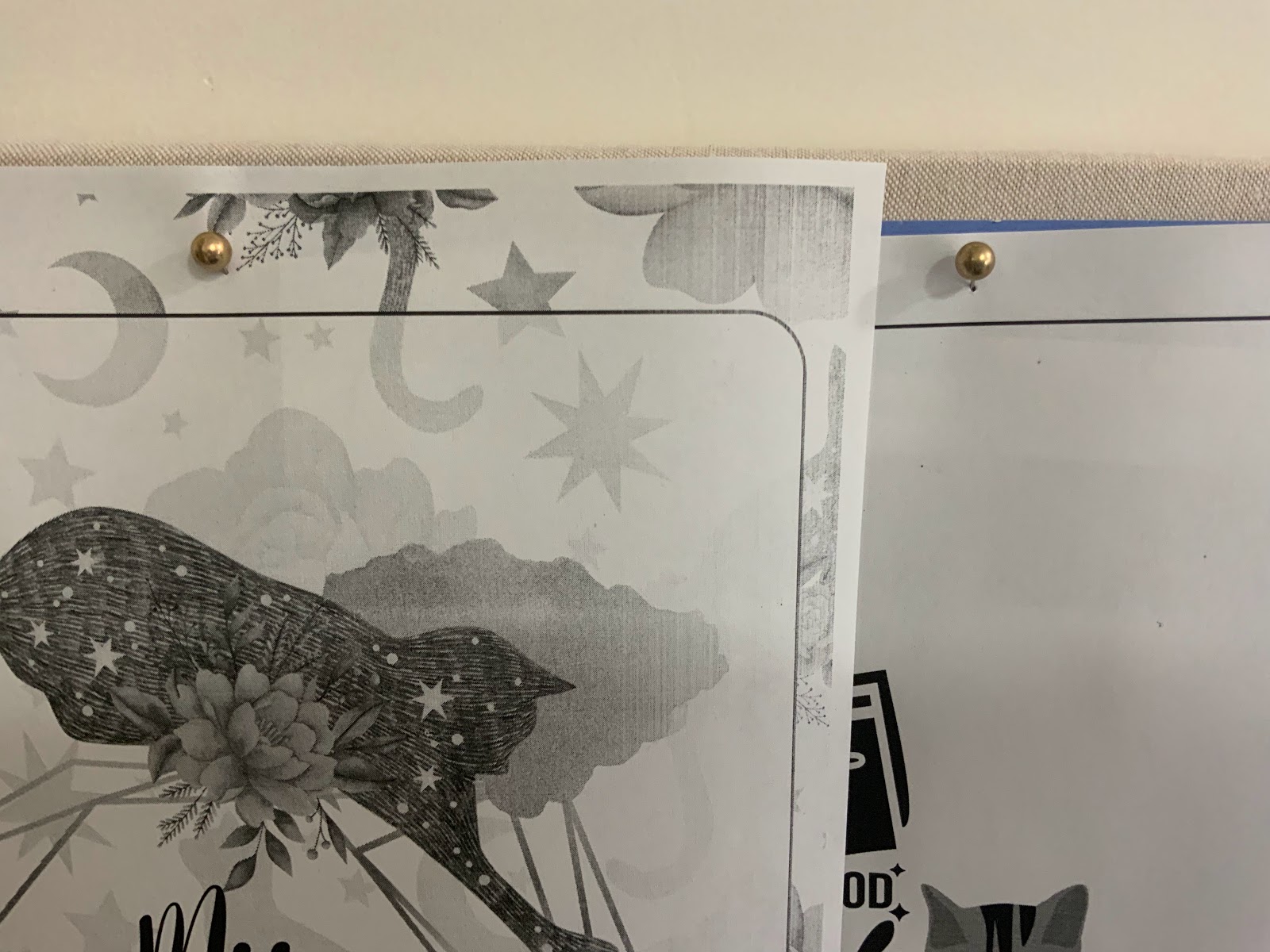


No comments:
Post a Comment
Comments or questions welcomed.