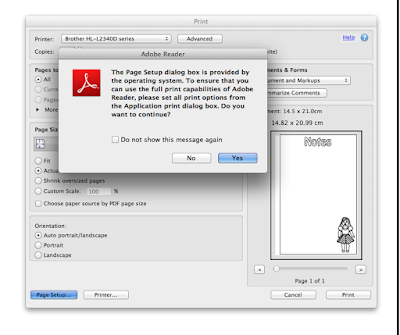I sat and made a quilty border for my planner pages the other night. In the free sample you can put your heading in plain text.
I then just couldn't help myself and coloured it in!
I planned how I could set it up as a weekly view then drew it up so it crossed two pages.
I have been thinking a lot about my planning this year and just this month I decided that I will work in 20 min blocks. I have found that this is enough time to get immersed in the task and forget the timer but it is also short enough so I can fit lots in during the day.
My weekly view days are divided into 4 sections vertically because I have also found that 12 x 20 min work blocks is just enough work for me to get done what I need to each day. The rest of the time is play time like reading, drawing, watching DVDs or Netflix, surfing the web, doodling ideas for all sorts of things.
Each division is 3 tasks or 1 hour of work.
I put all sorts of things in my daily 'To Do' list of 12 things. Half are related to my hobby pattern business some are related to well being and some are other hobbies, housework and gardening.
I have even started adding 'Walk to the beach' on my list each day just as a reminder to get off my but and go outside for a while.
There is quite a lot of work involved in drawing up planner page designs so I am working towards putting them in my Etsy shop soon.
Today I have put links to the blank notes pages as a free download. It has the flying geese around the border and comes as left and right pages in A5 size.
I put a text box on so you can put your own title on the page or leave it blank. The title looks best if you type two words.
It is best to print it on A5 paper even if you just make your own by cutting an A4 sheet in half.
Of course, if you have the Kikki K planner pages you can just print it onto them.
Flying Geese Border Left
Flying Geese Border Right
Stay Organised,
Val
I then just couldn't help myself and coloured it in!
I planned how I could set it up as a weekly view then drew it up so it crossed two pages.
I have been thinking a lot about my planning this year and just this month I decided that I will work in 20 min blocks. I have found that this is enough time to get immersed in the task and forget the timer but it is also short enough so I can fit lots in during the day.
My weekly view days are divided into 4 sections vertically because I have also found that 12 x 20 min work blocks is just enough work for me to get done what I need to each day. The rest of the time is play time like reading, drawing, watching DVDs or Netflix, surfing the web, doodling ideas for all sorts of things.
Each division is 3 tasks or 1 hour of work.
I put all sorts of things in my daily 'To Do' list of 12 things. Half are related to my hobby pattern business some are related to well being and some are other hobbies, housework and gardening.
I have even started adding 'Walk to the beach' on my list each day just as a reminder to get off my but and go outside for a while.
There is quite a lot of work involved in drawing up planner page designs so I am working towards putting them in my Etsy shop soon.
Today I have put links to the blank notes pages as a free download. It has the flying geese around the border and comes as left and right pages in A5 size.
I put a text box on so you can put your own title on the page or leave it blank. The title looks best if you type two words.
It is best to print it on A5 paper even if you just make your own by cutting an A4 sheet in half.
Of course, if you have the Kikki K planner pages you can just print it onto them.
Flying Geese Border Left
Flying Geese Border Right
Stay Organised,
Val